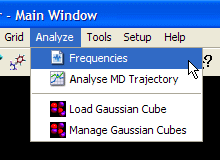
Program has ability to display various spectra, animate vibrations and show displacement vectors for vibrations (Gaussian output, ADF output, etc.).
If input file (Gaussian output, ADF output) contains vibrational data it can be analysed from "Analyze" Menu:
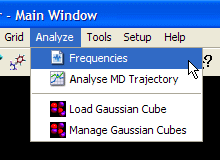
The "Vibratioans Control" dialog displays a table of the vibrational frequencies and all computed spectra
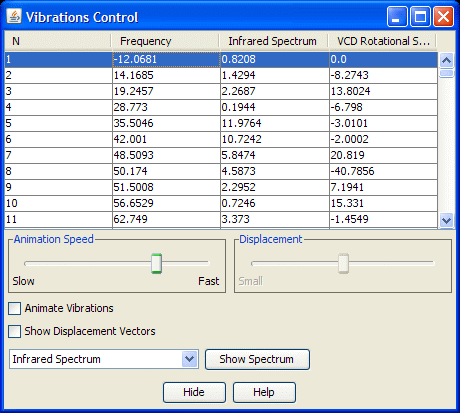
Selecting "Show Displacement Vectors" checkbox
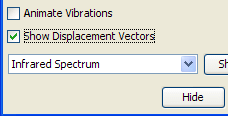
will show displacement vectors associated with the vibrations for selected frequency
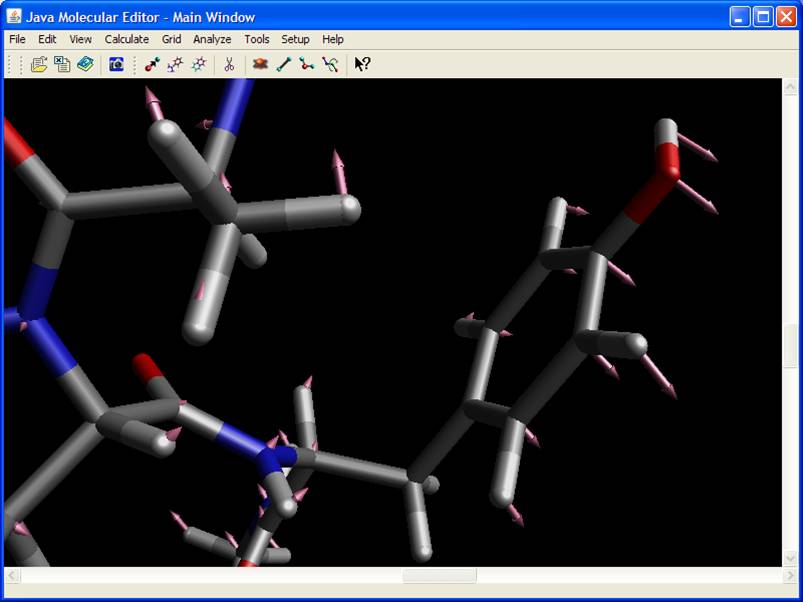
To animate vibrations for selected frequency check "Animate Vibrations" checkbox. Use "Animation Speed" slide bar to control speed of animation
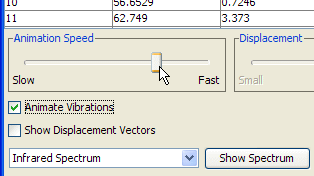
To plot a spectrum use ComboBox and "Show Spectrum" button
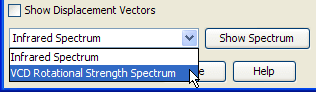
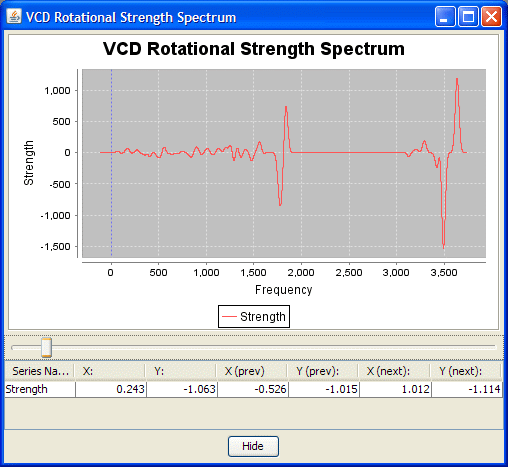
How to change chart properties is described here.
Send all questions, suggestions and comments to Vlad (vvv900@gmail.com)
Dr. Vladislav Vasilyev
Supercomputer Facility,
The Australian National University,
Canberra, ACT, 0200, Australia
[Index]