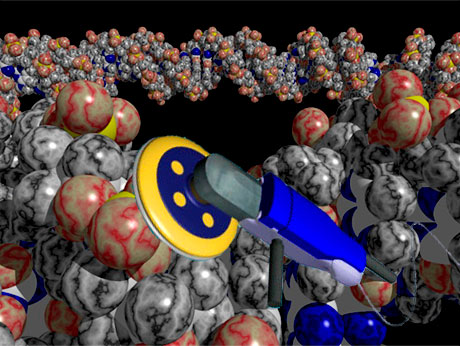
Sander is the AMBER module which carries out energy minimization, molecular dynamics, and NMR refinements. The acronym stands for Simulated Annealing with NMR-Derived Energy Restraints, but this module is used for a variety of simulations that have nothing to do with NMR refinement.
Sander uses namelists to control its general minimization and dynamics parameters. Namelist provides list-directed input, and convenient specification of default values. For example, input for Sander to perform regular Molecular Dynamics is below:
| molecular dynamics run | |
| &cntrl | |
| imin=0, irest=1, ntx=5, | (restart MD) |
| ntt=1, temp0=300.0, tautp=0.2, | (temperature control) |
| ntp=1, taup=2.0, | (pressure control) |
| ntb=2, ntc=2, ntf=2, | (SHAKE, periodic bc.) |
| nstlim=500000, | (run for 0.5 nsec) |
| ntwe=100, ntwx=100, ntpr=200, | (output frequency) |
| / |
Variables for the general Sander minimization and dynamics parameters are listed in a namelist statement with the namelist identifier &cntrl. You can enter the parameters in any order, using keyword identifiers. Variables that are not given in the namelist input retain their default values.
A Java program has been written to facilitate preparation of input job control files for Sander-8 . It uses intuitive controls to setup job control variables for Sander run. In many cases instead of variable's name it uses variable's description. For example, for variable NSTLIM it uses "Number of MD Steps (nstlim)".
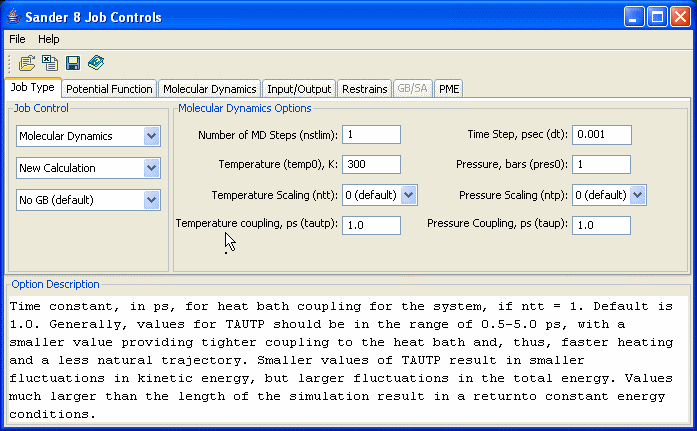
The program has an Option Description panel where it shows a description for every variable each time the user points the cursor onto the variable name/description.
The toolbar provides quick access to commonly used features: Open Sander Job Control file, Reset the variables to their default values, Save Job Control file, and Help
Closely related options are grouped on separated panels which can be activated using tabs.
Options can be setup using either text fields or combo boxes.
Advanced users might want to edit program options using the built-in text editor, with the program allowing easy switching between GUI and text editing.
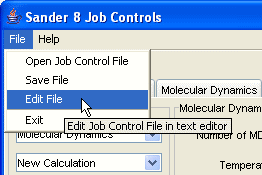
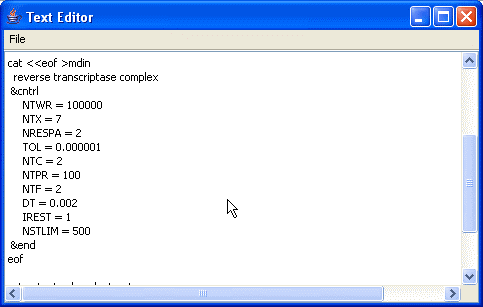
Currently the program is distributed as a Java JAR file. To start to use it:
Send all questions and comments to Vlad (vvv900@gmail.com)
Dr. Vladislav Vasilyev
Supercomputer Facility, ANU,
Canberra
[Home] [Applications] [Applets] [API] [E-mail me]