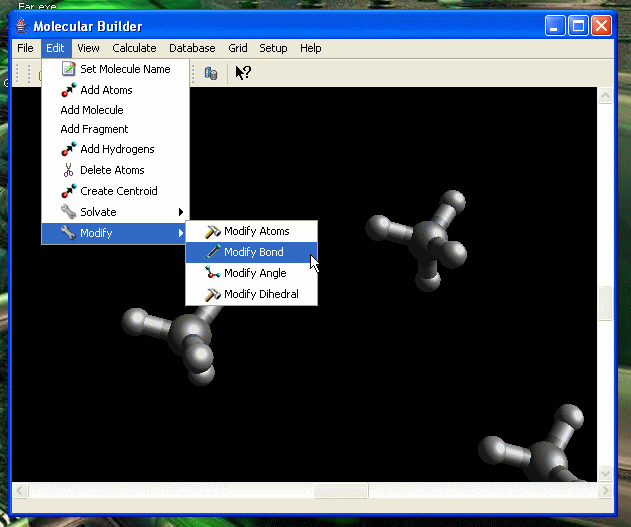
Programs allows to modify distances between pairs of atoms and between molecules:
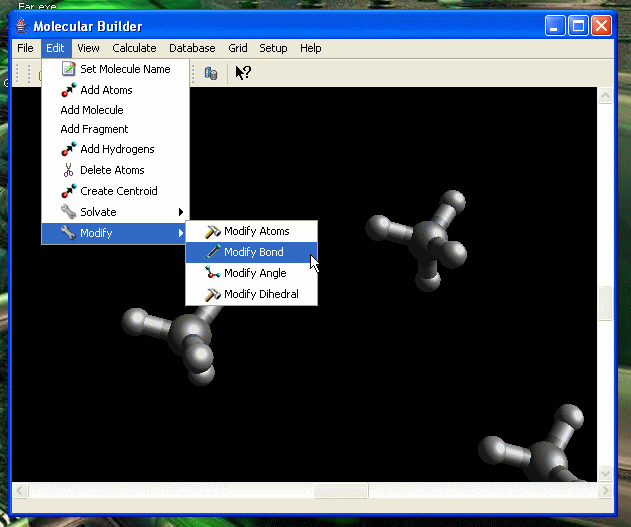
Programs opens "Modify selected bond" dialog and enters atom selection mode when user can select up to two atoms. After selecting two atoms dialog window shows current distance between selected atoms and atom selection becomes disabled. Interatomic distance can be changed by drugging the slider in dialog window
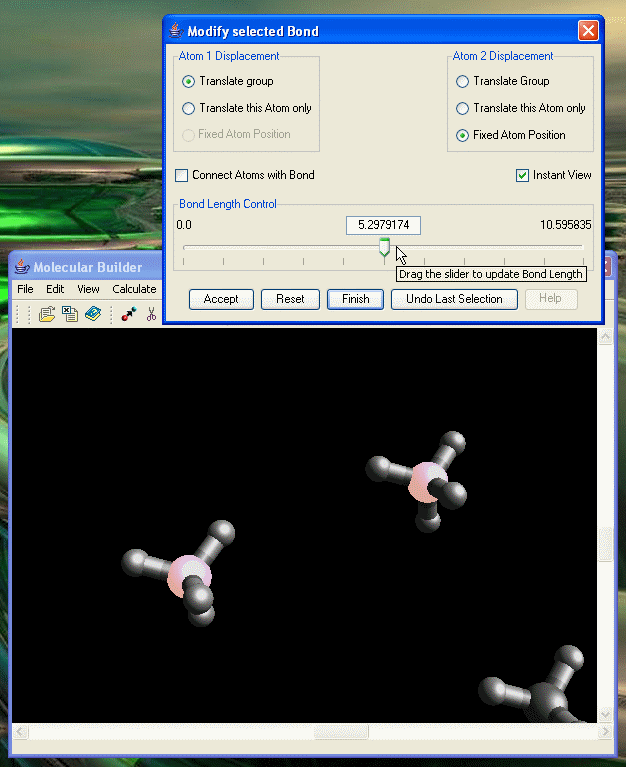
Alternatively, interatomic distance can be changed by entering value in the text field over the slider and pressing Enter.
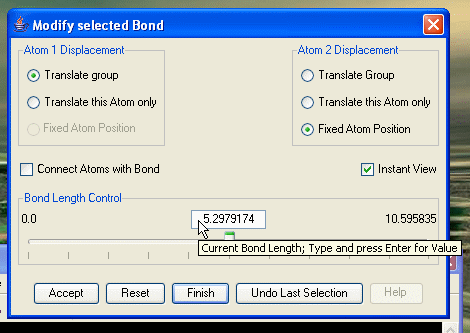
"Modify selected bond" dialog can also be used to define covalent bond between selected atoms:
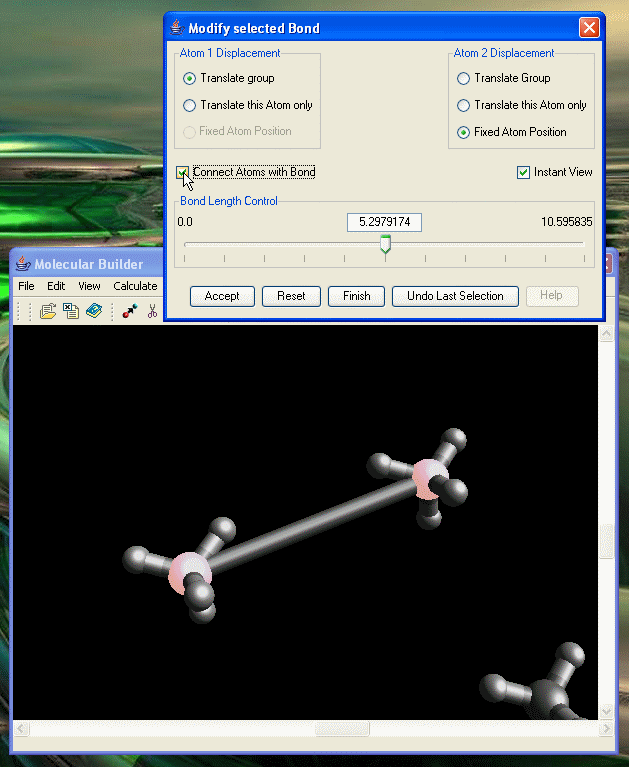
By default, a whole atomic group (molecule) each selected atom belongs to is translated along the line connecting selected atoms:
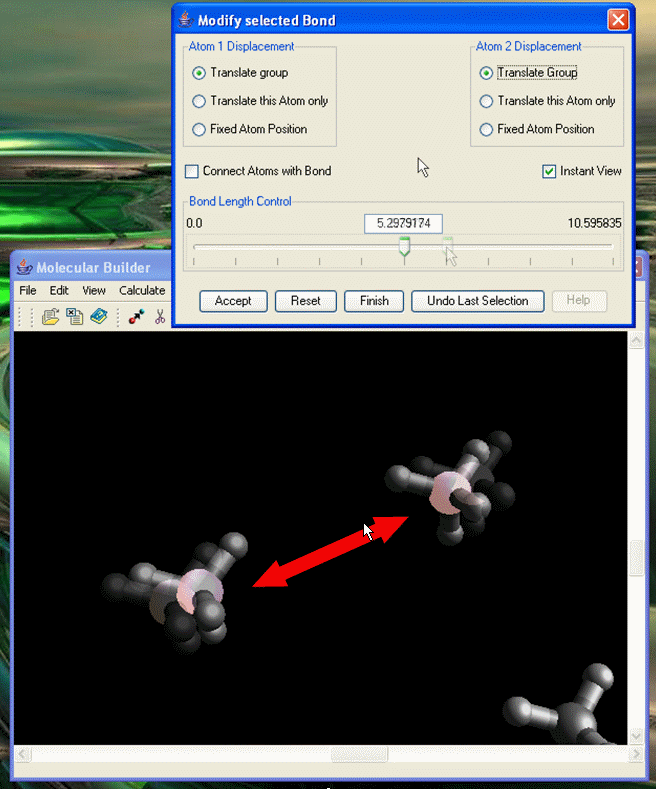
The default behavior can be changed using radio buttons in the "Atom 1 Displacement" and "Atom 2 Displacement" panels of the dialog window
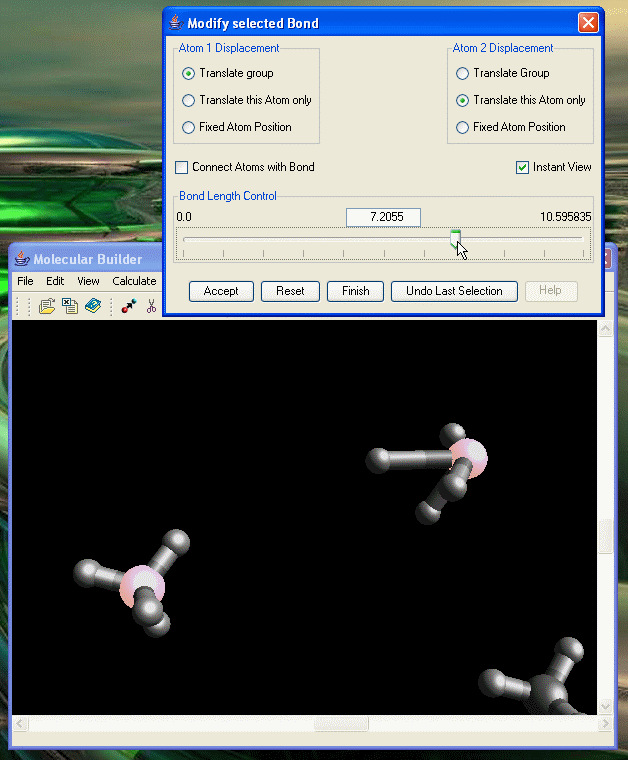
After completing editing pressing "Accept" button confirms editing, atoms are deselected, and programs enters atom selection mode.
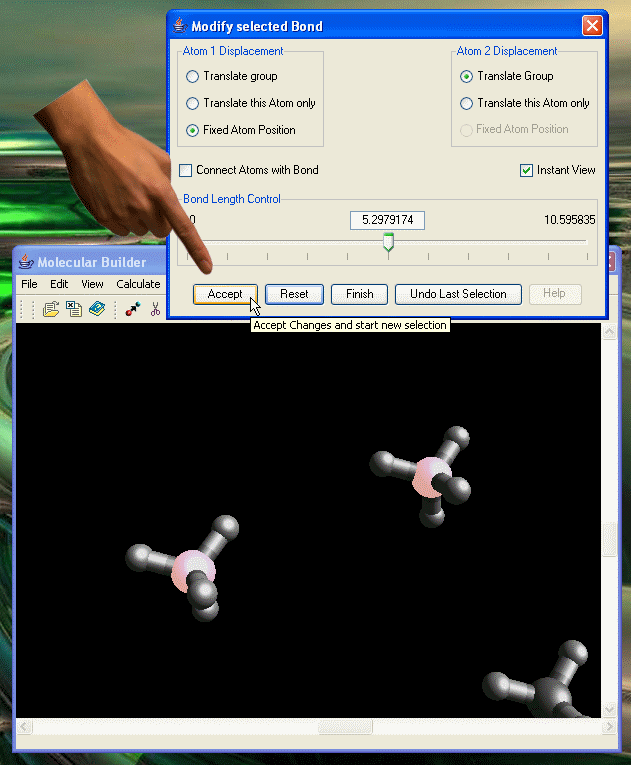
Pressing "Reset" button resets initial geometry.
To finish "Modify selected bond" dialog one needs to press "Finish" button.
Send all questions, suggestions and comments to Vlad (vvv900@gmail.com)
Dr. Vladislav Vasilyev
National Computational Infrastructure (NCI)
The Australian National University
Canberra, ACT, 0200, Australia
[Index]