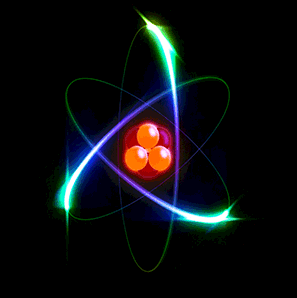
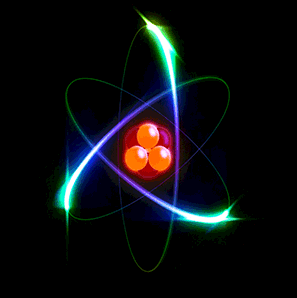
Programs allows to modify atom types (Edit->Modify->Modify Atoms):
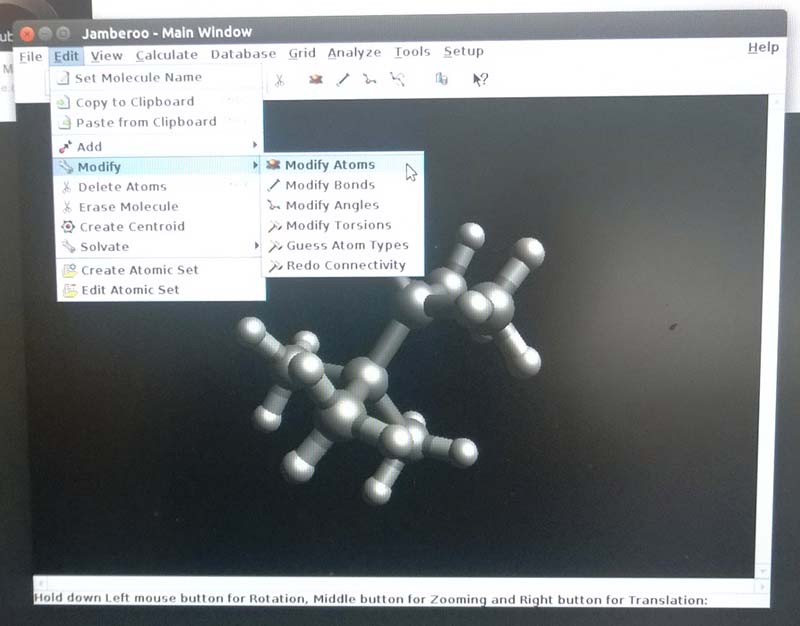
Programs opens "Select atoms to modify" dialog
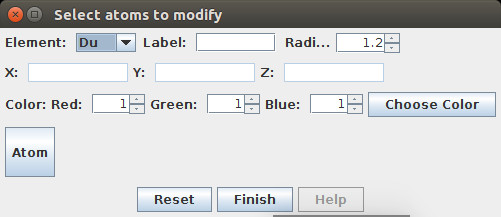
and enters atom selection mode when user can select only one atom at a time. After selecting an atoms dialog window shows atom type of selected atom;
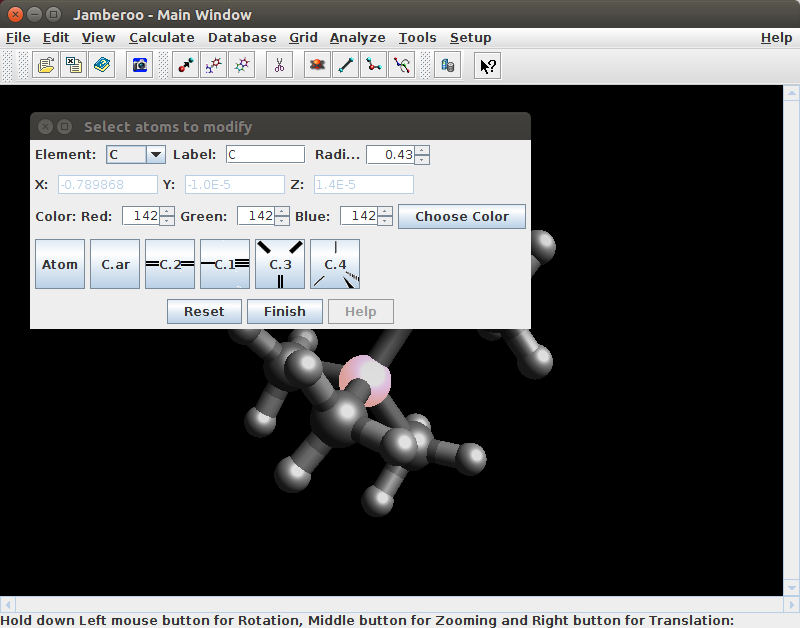
So now user can change atomic number, label, radius, color (using RGB numbers or "Choose Color" button which will open "Choose Atom Color" Dialog)
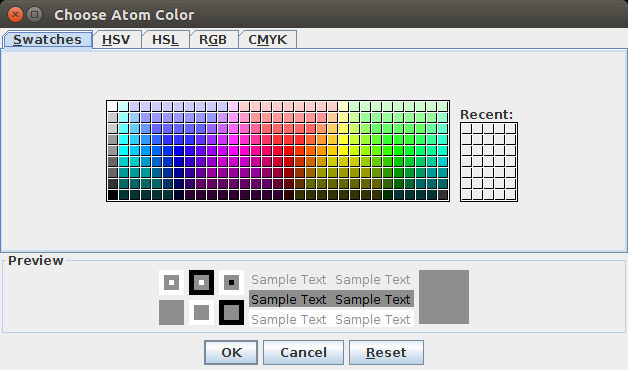
and hybridization.
After completing editing pressing "Finish" button confirms changes and program exits Modify Atom mode.
To edit other atom simply click on it.
Button "Reset" resets setting for the currently edited atom (but not for the previously edited ones)
Send all questions, suggestions and comments to Vlad (vvv900@gmail.com)
Dr. Vladislav Vasilyev
Supercomputer Facility,
The Australian National University,
Canberra, ACT, 0200, Australia
[Index]