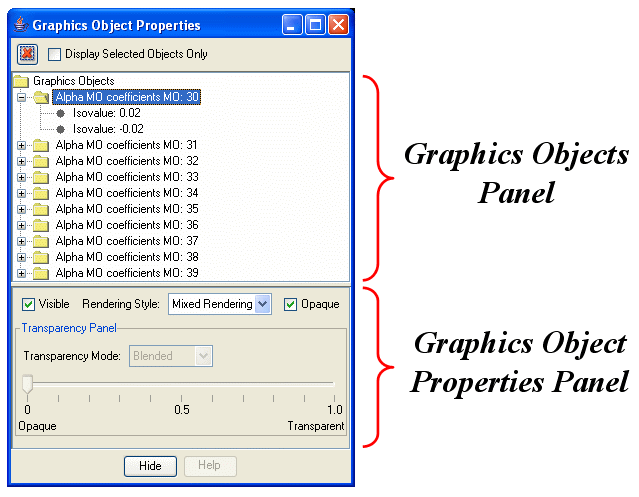
Apart from molecular structures Jamberoo can show other objects, for example, isosurfaces which are internally considered as Graphics Objects. Jamberoo can manage multiple Graphics Objects and their properties Graphics Object Properties Dialog:
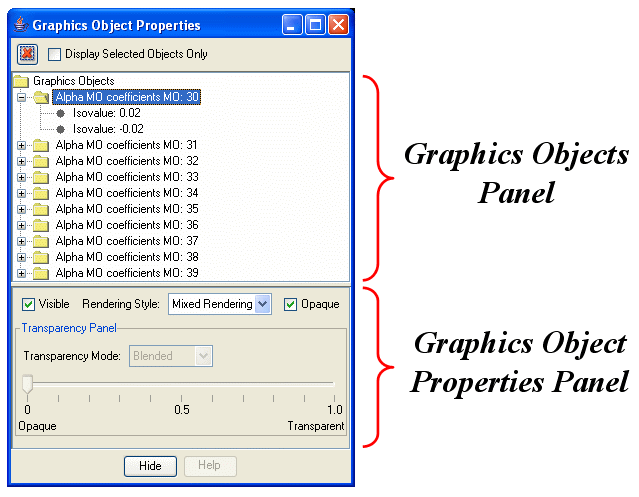
Selecting each Graphics Object in the Graphics Objects panel activates Graphics Object Properties Panel for a given Object. The top panel of the dialog has two controls
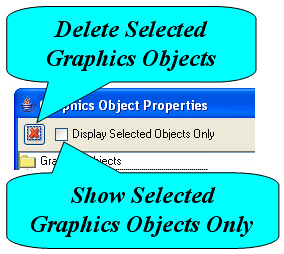
"Display Selected Objects Only" checkbox is especially useful when the Main Window has many (superimposed) Graphics Objects:
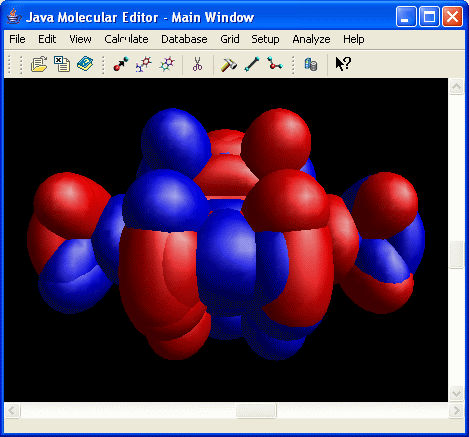
Checking "Display Selected Objects Only" checkbox allows to display only one Graphics Object at a time:
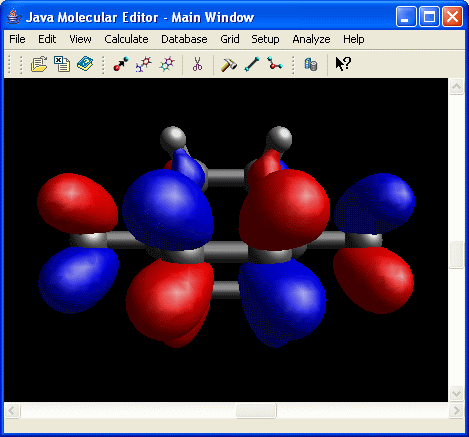
The Graphics Object Properties Panel, in general case, could be different for each Graphics Object. For polygonal objects, for example, it has a form:
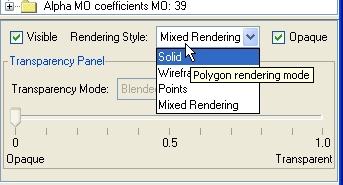
where user can select several rendering modes: Solid, Wireframe
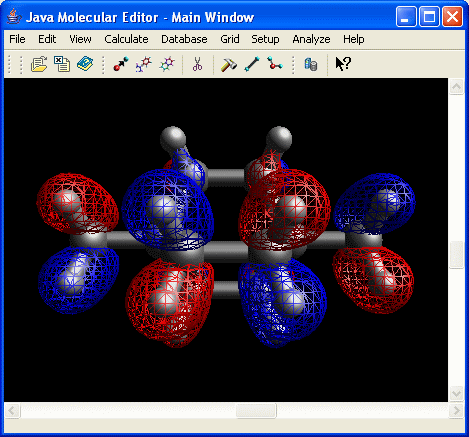
Points
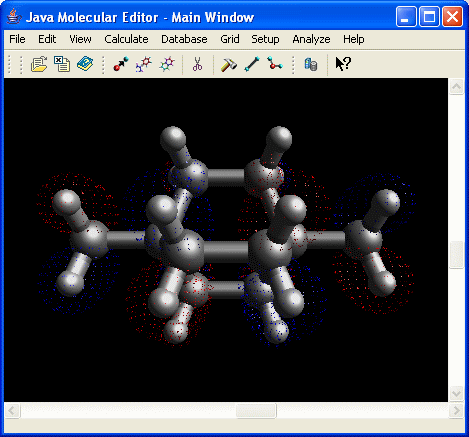
Also, users can play with the opacity of the Graphics Objects:
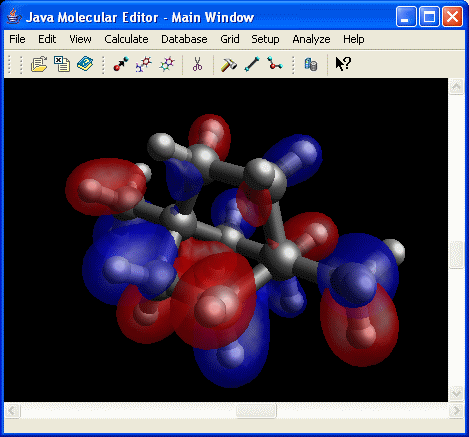
Send all questions, suggestions and comments to Vlad (vvv900@gmail.com)
Dr. Vladislav Vasilyev
Supercomputer Facility,
The Australian National University,
Canberra, ACT, 0200, Australia
[Home]